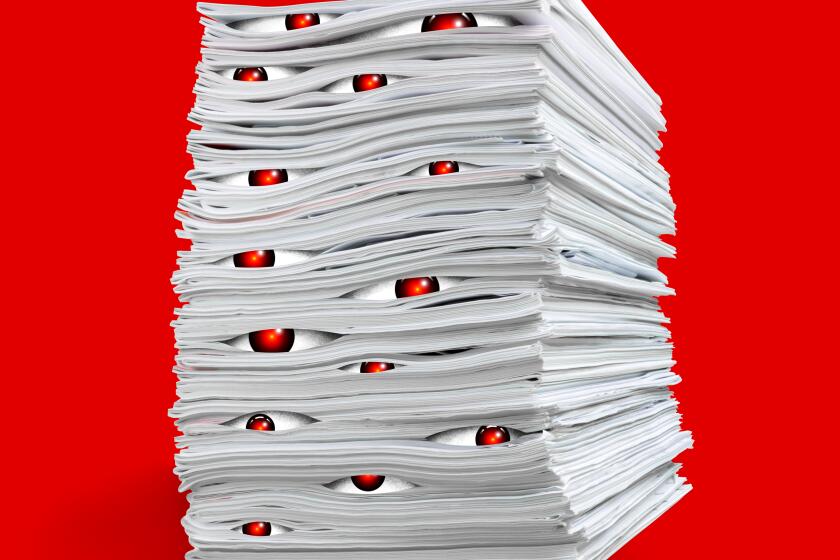Google adds handwriting feature to Gmail, Docs
- Share via
Not in the mood to type out an email? Write it out.
Google this week announced a new feature for Gmail and Google Docs that allows users to hand write their emails and documents using their computer mouse or trackpad.
“Whether you’re a student trying to include a foreign phrase in your paper or an international consultant hoping to begin your message with a friendly local greeting, now you’ll be able to use your own handwriting to input words directly into Gmail and Google Docs with your mouse or trackpad,” Google said in a blog post.
VIDEO: New iPad Air versus 4th-generation iPad
As you might figure, the handwriting feature isn’t geared primarily to English-writing users.
Rather, the feature has been added for users who find it more convenient to write words in their language instead of typing them out. That includes Chinese, Japanese, Hindi and Russian, Google points out in its blog.
To use the feature in Gmail, it must first be enabled.
To add, users click the gear icon, followed by settings. Then in the language section, users click “Show all language options” and check the box for “Enable input tools.” There users can add the handwriting tool. Then click “OK” and “Save Changes.”
Google said the feature will be supported for more than 20 languages in Google Docs and more than 50 in Gmail.
“Handwriting input makes the Internet easier to use by people worldwide and is also part of a larger effort to break the barrier between languages,” Google said.
ALSO:
Reactions to Apple iPad Air, Mini and free Mavericks [Photos]
Amazon.com raises threshold for free shipping to $35 per order
How to know if your Mac computer can upgrade to new Mavericks OS X