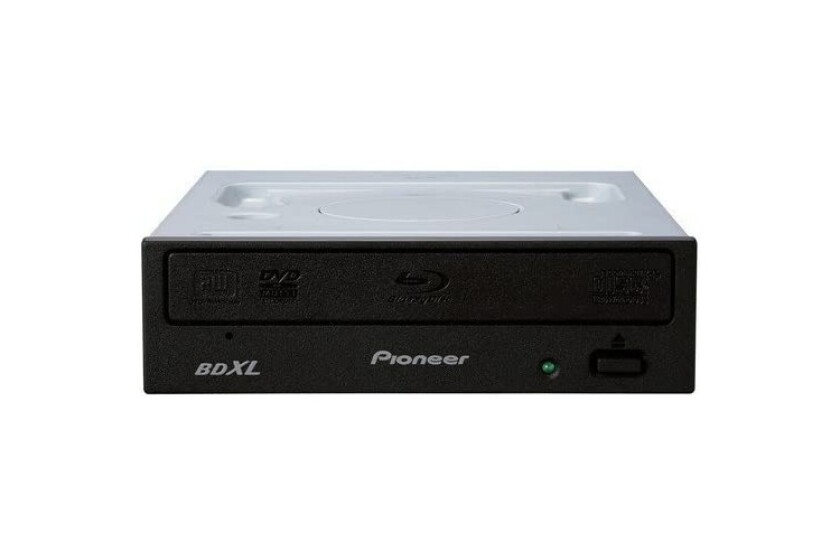Optimal Video Quality: Best Blu-Ray Burners
-
Pioneer Electronics USA Slim External Blue-Ray Burner -
BUFFALO MediaStation 6x Portable BDXL Blu-Ray Burner -
Pioneer BDR-2209 16x Internal Blu-Ray Burner -
LG Super Multi Blue Internal Blu-ray Burner -
LG Super Multi Blue Internal SATA 16x Blu-ray Burner -
Buyer's Guide
Devices that can burn to Blu-Ray discs have become the pinnacle of current optical media hardware. These drives are able to read from and write to Blu-rays, DVDs, and CDs, giving you total freedom to handle whatever kind of media you prefer. Though these were once very expensive, they have become increasingly affordable in the last few years and should continue to become standard in many computers.
Internal devices are often installed by computer manufacturers or can be placed into a system with just a little effort. External drives are quite handy and effective as a portable way to write to and read from various types of media. Keep in mind, however, that these are data drives, so if you want to watch your favorite new movie on a Blu-ray, you'll need software on a computer or similar device to actually play the film. For more information to help you pick out the best Blu-ray burner for your files, check out our list of the best Blu-ray burner in 2022 and the buyerâs guide below.
Best Blu-Ray Burners of 2022 Reviewed in Detail
Pioneer Electronics USA Slim External Blue-Ray Burner - Best Blu-Ray Burner Overall
There is a lot to like about this model, though it sacrifices performance for portability, so keep that in mind. The maximum burn speed with this is only 6x on a single or dual-layer Blu-ray, though it can burn at 4x on a triple or four-layer disc. When burning to a DVD, it only goes up to 8x and 24x on a CD. All of these burn speeds are pretty low, especially compared to something like the LG BE14NU40. However, this model has 4MB of buffer memory so it can match any other external Blu-ray burner when it comes to preventing errors or data corruption due to low memory. Pioneer designed this model to have a very slim shape and size, with a slot-loading function that lets you easily transport it and set it up just about anywhere. The USB 3.0 support helps ensure you donât get any bottlenecking from an older connection and it's a great choice if you need a portable option and do not plan on burning on media that is faster than 6x.
BUFFALO MediaStation 6x Portable BDXL Blu-Ray Burner - Runner Up
There's a lot to like about this external Blu-ray burner with a maximum Blu-ray write speed of 6x for both single and dual-layer discs, with 4x speeds for triple and quad-layer. This is something you should definitely keep in mind if you know you'll be burning a lot of discs, as your workflow could suffer while you wait for writing to complete. It only uses a USB 2.0 connection, but considering the rather slow speeds it offers as you probably won't find an issue with that. There are two integrated USB cables on this model, which makes it very easy to pack up and take with you, without ever having to worry about forgetting cables. Only one USB 2.0 connection is necessary for it to run, but you can use the second one as a âpower boostâ option to improve performance. Buffalo also offers a two-year warranty with this model, while most other options on the market have only one-year warranties to protect your investment.
Pioneer BDR-2209 16x Internal Blu-Ray Burner - Honorable Mention
In terms of read/write speeds, this is just as good as, or better than, any other model on the market. This model actually has write speeds on Blu-Ray of up to 16x on single-layer discs, 14x on dual-layer discs, and even up to 8x on triple-layer discs. Even other burners out there with multilayer support usually can't burn that fast, which truly sets this model apart. For older media, it has write speeds up to 16x on DVD and up to 40x on CD, which is pretty much as fast as you could want.
When reading from media, this model has speeds up to 12x from Blu-Ray, up to 16x from DVD, and up to 40x from CD. It also has 4MB of buffer memory which is comparable to most other burners and it provides excellent protection while writing data to a disc. You also get a good amount of software with this pick, including programs for playing Blu-ray and DVD movies on your computer in addition to burning both data and home video discs using this drive.
LG Super Multi Blue Internal Blu-ray Burner - Consider
As you're comparing this model to the Pioneer BDR-2209, you should keep in mind that the differences between them are very minor. In terms of overall design, they are both very similar and excellent Blu-ray burners. This one would be the equal of any other Blu-ray burner on the market, if not for slightly lower multilayer burning speeds. It supports write speeds of up to 16x for single-layer Blu-rays, but only up to 8x for dual-layer, and 6x for triple-layer. While that's a fairly minor distinction, it's worth noting and ultimately can make a difference if you plan on burning a lot of multilayer Blu-rays.
For older media, it writes at up to 16x for DVD, and up to 48x for burning CDs. When reading from discs, this model can go up to 12x from a Blu-ray disc, up to 16x from a DVD, and up to 48x from a CD. This burner has 4MB of buffer memory, which is very good and BD-ROM access time of 180ms while the included programs are great for watching movies, making and burning your own movies, or backing up your data onto a Blu-ray disc.
LG Super Multi Blue Internal SATA 16x Blu-ray Burner - Best Internal Blu-Ray Burner
There are some great technical aspects of this Blu-ray burner with a maximum Blu-ray write speed of 14x with options for 12x, 10x, and lower, though dual-layer write speeds with this one only go up to 12x. It has 4MB of buffer memory, which is what you will find on most of the other best models out there, which helps keep your data free from errors or possible corruption while you're burning.
The BD-ROM access time with this burner is 180ms which is quite good, but certainly not the absolute fastest time on the market. LG includes some very nice software with this drive for backing up your data or burning media and it can even play 3D Blu-rays. All of this adds up to a great burner that is definitely one of the best on the market, but nothing quite pushes it to being the best of the best.
Buyer's Guide
While picking out the right Blu-Ray burner might not take as much time and energy as shopping for a new video card or motherboard, there are still some important decisions to consider. Youâll want to decide on either an internal or external drive and look at technical specifications like cache size, burn speed, and access time. Make sure you pick a model with an interface type that matches what you have available and consider what load typeâ slot or tray loadingâ is better for your setup.
Internal vs External Drive
Internal
Internal devices are installed inside your computer case and connect directly to your motherboard, usually through a SATA or similar connection. These devices are typically the fastest ones you can choose, but once installed, you cannot easily use them with a different computer.
External
External Blu-ray burners, on the other hand, are not actually installed into your system and simply connect to your computer through a USB or eSATA port. These burners are sometimes slower than internal models, but it is very easy to unplug them and connect them to a different computer on the fly.
If you only need to use your burner with one computer and want the best speed possible while minimizing desktop clutter, then pick an internal drive. However, if you want to be able to use your burner with different computers and do not mind having another device in your workspace, then an external model is the way to go.
Cache Size
The cache size, or cache memory, represents physical memory in the Blu-ray burner used to temporarily store data before transferring it to a computer or writing it to a disc. This is a pretty simple specification and more memory/larger cache size is better. You should look for a burner with at least a full 1MB of memory, but 4MB or more is definitely preferable. This helps ensure fast, smooth burning and minimizes opportunities for data corruption.
Burn Speed
Quite simply, burn speed indicates the maximum speed at which data can be written to a disc. In general, most Blu-ray burners have about the same speed for older media types like DVD and CDs, so really look at Blu-ray write speed. At the very least you should pick a model with a maximum speed of 12X (especially for an external device) but a speed of 16X is preferable.
An internal burner should have a maximum speed of 16X to ensure fast writing, but external devices usually burn a bit slower. One thing to keep in mind is that burn speeds to rewritable discs (BD-RE) are often much slower, so look at BD-R speed for burning to a standard Blu-Ray disc.
Interface Type
The interface type of a Blu-Ray burner refers to the type of physical connection used by a device to install it inside a computer or connect it to a system. For internal devices, you are almost always going to find models that use SATA connections, though there are a few out there that use USB ports to connect internally to your motherboard.
External devices are a bit more varied, and you can find both USB and SATA connections, meant to plug into an eSATA port on your system. As long as you have a SATA connection available, choose that option for an internal device. The physical connection on an external burner can introduce some bottlenecking, so look for either an eSATA connection or USB 3.0 to ensure optimal speed and performance.
Access Time
The access time, also referred to as BD-ROM access time, indicates how long it takes for a drive to receive a request for data from a system and then fulfill it. What it comes down to is that you want to find a burner that receives and relays data quickly, which means lower times are better.
Look for an access time of less than 200ms for an internal device, while external devices will probably be closer to about 240ms. Anything above 300ms is going to be noticeably slower than other models when accessing data, so you probably want to avoid models with such high times.
Load Type
There are primarily two different ways in which you can load a disc into a Blu-Ray burner, either through a slot or via a moving tray.
Slot-Loading
Slot loading models are good because you have fewer moving parts to deal with. This greatly reduces the chance of failure of physical components.
Tray-Loading
While tray models are the most common, they also can be problematic. The mechanism that moves the tray in and out is more likely to fail which often happens over time with these models.
Top-Loading
External devices may also come with a top-loading design. This is where the top of the burner opens up at the push of a button and you set a disc inside the device.
Ultimately, the load type is a pretty minor concern, but you should make sure you pick a model that fits with your system. Simply determine if you need room for a tray to move out from the burner when ejected, or to open up the top of an external top-loading model.
Additional Features
As you consider different Blu-ray burners, keep in mind any extra features and options provided by various models. The software included with a burner can be very important, including both burning programs as well as software for reading data. If you want to play Blu-ray movies through your computer, then you should definitely look for a burner that includes software for playing media.
You should also consider models with M-DISC support, which is a type of media designed to withstand heat, erosion, and weathering. If you want to keep your data around as long as possible, M-DISC is worth looking for, though you then need appropriate Blu-ray discs.
Manufacturer and Warranty
Like any other device or computer peripheral, you want to make sure you choose a reliable manufacturer that stands by their product and covers it with a solid warranty. Companies like LG, ASUS, and Pioneer all make excellent Blu-ray burners. You can also look for manufacturers of general Blu-ray players such as Samsung and Sony. A one-year warranty is pretty standard for Blu-ray burners, but you should definitely not pick a model with a shorter period of protection.