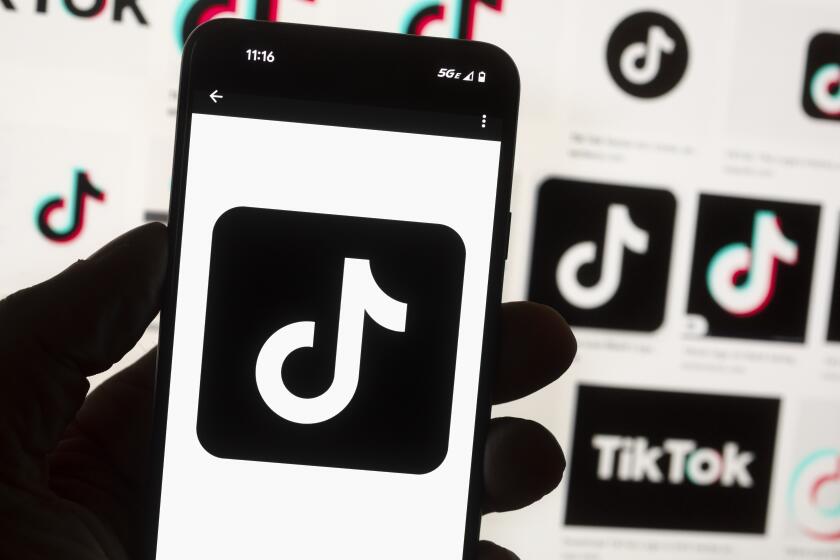Frustrated User Seeks an ISP She Can Connect With
Even though Connie Kaplan goes online just a couple of hours each month, sheâs thinking about switching Internet service providers because of service glitches.
âWhen I call the line to get onto the service, itâs busy unreasonably often,â says Kaplan, who lives in San Diego and has been using CompuServe since she first ventured onto the Internet three years ago.
Kaplan, a nurse at the Grossmont Hospital Cancer Center, says her dial-up has also crashed several times while she was online, and worst of all, her access number has gone kaput for long stretches without getting attention.
âTwice in the last six months, the phone number I use was out for two days,â she says. âI called them to find out what the trouble was, and they didnât know there was a problem. I think they should have known after all that time, but I had to tell them.
âIt was very frustrating.â
Even though Kaplan is interested in switching, she admits to being a bit of a technophobe and does not want to have to learn a whole new way to use the Internet. She is comfortable using Internet Explorer for her Web surfing, but she uses CompuServeâs proprietary program for e-mail. Her daughter has promised to teach her how to use a different e-mail program if she switches.
Kaplan is willing to pay a few dollars extra each month for the prospect of better service, but what has also kept her on CompuServe is a cheap deal--$9.95 a month if she is online for less than three hours.
âThatâs helped me put up with some of the frustration,â Kaplan says. Indeed, she reads and composes all her e-mail offline to keep from going over her limit, and she has never incurred extra charges.
When her three children--located in Los Angeles, Palo Alto and Seattle--persuaded her to go online, it was almost exclusively for e-mail. âRarely a day goes by that someone hasnât e-mailed something to all of us as a group.
Thatâs what we do, although Iâm sure they send e-mail to each other individually if they want to say something about me they donât want me to read.â She also keeps in touch via e-mail with her sister and several friends.
More recently, Kaplan began to use the Web to do research and keep track of stocks for her investment club. For that, she mostly uses Yahoo Finance (https://finance.yahoo.com) and Hooverâs Online (https://www.hoovers.com).
Her current choices in Internet service providers are limited by the fact that her computer is a 1998 Macintosh Performa. Although Kaplan says she doesnât mind getting the steady stream of advertisements that come with the leading free providers--NetZero and Excite--neither of them is set up for Mac users. Likewise, MSN, owned by Microsoft, cannot be used by Macs.
America Online does allow for Macintoshes and is known for its ease of use, but Kaplan isnât sure she wants to deal with that companyâs unique interface. Besides, her main criterion is service, and in a J.D. Power survey earlier this year of customer satisfaction with Internet providers, AOL (as well as CompuServe) scored below the national average.
That leaves two main options: AT&T; WorldNet and EarthLink, both of which scored well in the J.D. Power survey.
AT&T; essentially offers three basic monthly price plans: $21.95 for unlimited use; $19.95 for up to 150 hours with 99 cents for each additional minute; and $9.95 a month for up to 10 hours with 99 cents per additional minute. But because AT&T; automates both its Web site (https://www.att.net) and its information line, it was impossible to ask about any other discounts.
EarthLinkâs site (https://www.earthlink.com) gave information on basic plans but also listed a telephone number--(800) 327-8454)--for a live person. He described the two basic dial-up plans: $21.95 for unlimited access and up to six individual e-mail addresses or $19.95 for unlimited use and only one e-mail address.
There is a $25 activation fee, but itâs waived if you sign up on EarthLinkâs home page. The representative also confirmed that Kaplan would have several access numbers available, all free from her home phone.
With a person to talk to, we could ask about discounts. As it turns out, Kaplan uses Sprint as her long-distance provider, which knocked $2 a month off the price. Even better, she has USAA insurance--available to members of the military and family members--and that took off an additional $4. Discounts are also available to Auto Club members.
With the discounts, the price for the basic, unlimited-use service came to $13.95.
Another plus for EarthLink was that it scored highest in customer care among all the providers in the J.D. Power survey. âItâs something theyâve always been known for,â said Kirk Parsons, who oversaw the survey.
But AT&T; did do better on price for Kaplanâs limited-use needs with its $9.95 plan.
As for making a final choice, Kaplan said she would have to confer with her daughter. âShe has EarthLink and said it would be good for me,â she said. âBut I want to look at the AT&T; too and see how it works. I want to make sure itâs easy for me.â
*
Times staff writer David Colker covers personal technology.
(BEGIN TEXT OF INFOBOX / INFOGRAPHIC)
Looking for Help?
If youâd like The Times to solve a personal-technology problem, e-mail [email protected]. Describe your problem. Include your phone number. Mail requests to Tech Times, Los Angeles Times, 202 W. 1st St., Los Angeles, CA 90012.
(BEGIN TEXT OF INFOBOX / INFOGRAPHIC)
Wanted: Reliable Web Service
Current service
* Internet service provider: CompuServe
* Plan: $9.95 per month for three hours, plus $2.95 per extra hour (extra charge begins with first minute of hour)
* Problems: Busy/out-of-order access line; system crashes
Recommended services
AT&T; WorldNet
* Plan: $9.95 per month for 10 hours, plus 99 cents per extra minute
* Advantages: Cheap; tops overall in J.D. Power survey
EarthLink
* Plan: $13.95 per month (with discounts included) for unlimited access
* Advantages: Rated best customer care in Power survey; association discounts; numerous local access numbers; customer-service representative available for subscription inquiries
Key factors to consider
* Reputation of company. Ask friends and co-workers about their experiences. Do they have any trouble getting online? Is technical support helpful, and how long is the wait to speak to a representative? How easy to use is the providerâs software?
* Compatibility with computer. Some providersâ software will not work with Macintosh and other non-Windows PCs.
* Availability of toll-free access numbers. Make sure the access number the provider gives you is a free local call.
* Availability of technical support. A toll-free, 24-hour number is preferred. Can you reach a representative, and not just a recording, at least during business hours for billing and other questions?
* Price plan. Does the provider have one to fit your needs, especially if your Internet time is limited to a few hours per month?
* Activation fee: Is there one, and can it be waived?
* Discounts: Are they available for your membership in organizations or your use of a long-distance telephone company?