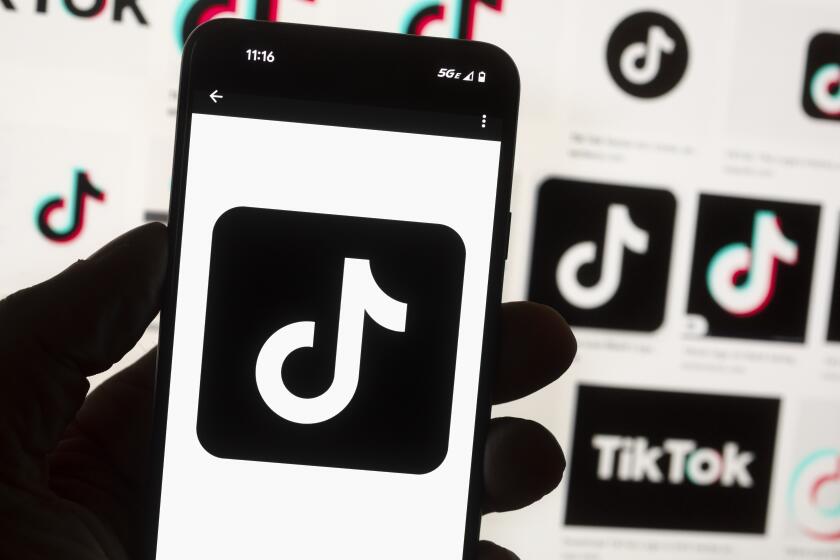How to Make a Good Compression
Disk compression is a quick trick to getting more hard drive space without adding another hard drive to your PC. The programs fool the computer’s operating system into thinking that there is a new physical hard drive.
Actually, compression programs squeeze information to just a fraction of its original size and put it all into one big file. When information is written to or read from the disk, it is automatically compressed and decompressed as needed.
Not all information compresses equally well. Pictures, program executable files, and graphical games don’t usually compress very well. But database and spreadsheet files, as well as word processing documents, usually do compress well.
Most people experience a 2:1 or greater compression ratio, meaning a 500 MB drive can effectively become a 1 GB drive. Your mileage may vary, depending on the type of files on the hard disk.
Windows 95 includes a free compression program called DriveSpace 2 that is found in the System Tools folder. The Windows 95 add-on software, Microsoft’s Plus! Package, includes a better compression program called DriveSpace 3. DriveSpace 3 is up to 20% faster and supports compressed drives up to 2 GB (DriveSpace 2 can only create a compressed drive up to 512 MB). If you are going to compress a Windows 95 drive, get the Plus! Package. The street price is about $50, and you get a bunch of goodies in addition to better disk compression.
There are downsides to disk compression. The time it takes to start a program and keep it running smoothly can be affected by the hard disk’s compression. A compression program uses some memory too--memory that’s not available to other programs.
And there are risks. If you ever encounter hard drive problems and need to decompress the drive, prepare yourself for a technical nightmare. Just last week I was forced to reformat my radio show producer’s PC’s hard disk because the compressed drive was corrupted beyond repair.
DriveSpace cannot compress a drive that’s completely full. And before using it, make sure you back up the files. You might also notice overall slower performance after compressing the hard drive, though if you have a fast processor (a Pentium) and a reasonably fast hard drive (access time of 16 milliseconds or lower), the performance decrease is minimal.
DriveSpace 3 has tools that let you decide whether more hard disk space or better performance is important. To change DriveSpace’s settings, use the Compression Agent found in the Accessories, System Tools folder.
When you are using any compression program, however, you need to remember to keep the drive maintained (Windows 95 comes with the ScanDisk and Defrag utilities). Run the Compression Agent regularly as part of your hard drive maintenance routine; this also keeps the compressed drive in top shape.
If you have less than a Pentium and need more hard drive space, you’re better off adding an additional hard drive than compressing the one you have. With hard drives priced in the 10 to 15 cents per megabyte range, it’s a worthwhile investment.
Kim Komando is a Fox TV host, syndicated talk radio host and founder of the Komputer Klinic on America Online (keyword KOMANDO). She can be reached via e-mail at [email protected]